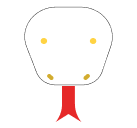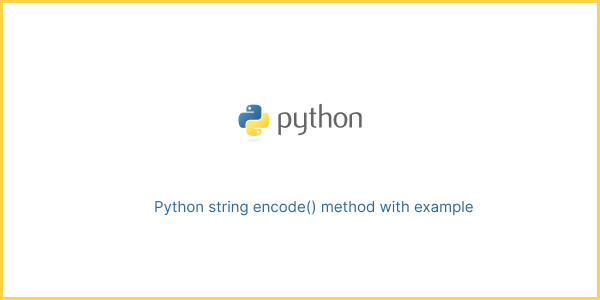The encode() method in Python is used to convert a string into bytes. By default, Python uses utf-8 encoding.
How to use the encode() method:
# Create a string
s = "Hello, World!"
# Encode the string
encoded_s = s.encode()
# Print the result
print(encoded_s)Output:
b'Hello, World!'You can also specify the encoding type. For instance, to encode a string into bytes using ASCII encoding, you would do.
# Create a string
s = "Hello, World!"
# Encode the string using ASCII encoding
encoded_s = s.encode('ascii')
# Print the result
print(encoded_s)If the string contains characters that are not supported by the encoding (like special or non-English characters), encoding will raise an error. To avoid this, you can set the errors parameter to ignore, replace, or xmlcharrefreplace to handle encoding errors. Here’s an example:
# Create a string with a special character
s = "Hello, Wörld!"
# Encode the string using ASCII encoding and ignore errors
encoded_s = s.encode('ascii', errors='ignore')
# Print the result
print(encoded_s)Output:
b'Hello, Wrld!'As you see, the special character ‘ö’ is removed in the output.
Example 1
Encoding with replace error handling.
# Create a string with a special character
s = "Python is fün!"
# Encode the string using ASCII encoding and replace unsupported characters with a question mark
encoded_s = s.encode('ascii', errors='replace')
# Print the result
print(encoded_s)Output:
b'Python is f?n!'Example 2
Encoding with xmlcharrefreplace error handling.
# Create a string with a special character
s = "Python is fän!"
# Encode the string using ASCII encoding and replace unsupported characters with their XML character reference
encoded_s = s.encode('ascii', errors='xmlcharrefreplace')
# Print the result
print(encoded_s)Output:
b'Python is fän!'Example 3
Encoding with a different character set.
# Create a string
s = "Pythonは楽しいです!"
# Encode the string using a different character set (Japanese Shift JIS)
encoded_s = s.encode('shift_jis')
# Print the result
print(encoded_s)