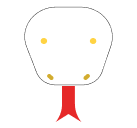To implement real-time notifications in a Django application, you generally need to use a combination of Django and a technology that supports WebSockets or similar real-time communication. Here’s a basic guide to get you started with Django and Django Channels for real-time notifications:
1. Set Up Django and Django Channels
First, you need to install Django Channels, which extends Django to handle WebSockets and other asynchronous protocols.
pip install channels2. Configure Django Channels
In your Django project, update your settings and ASGI configuration to support Channels.
Update settings.py
Add 'channels' to your INSTALLED_APPS and configure the ASGI_APPLICATION setting:
INSTALLED_APPS = [
...
'channels',
]
ASGI_APPLICATION = 'your_project_name.asgi.application'Create asgi.py
Create an asgi.py file in your project directory (next to settings.py):
import os
from django.core.asgi import get_asgi_application
from channels.routing import ProtocolTypeRouter, URLRouter
from channels.auth import AuthMiddlewareStack
from your_app_name import routing
os.environ.setdefault('DJANGO_SETTINGS_MODULE', 'your_project_name.settings')
application = ProtocolTypeRouter({
"http": get_asgi_application(),
"websocket": AuthMiddlewareStack(
URLRouter(
routing.websocket_urlpatterns
)
),
})3. Set Up Routing for WebSockets
Create a routing.py file in your app directory:
from django.urls import path
from . import consumers
websocket_urlpatterns = [
path('ws/notifications/', consumers.NotificationConsumer.as_asgi()),
]4. Create a Consumer
A consumer handles WebSocket connections. Create a consumers.py file in your app directory:
import json
from channels.generic.websocket import AsyncWebsocketConsumer
class NotificationConsumer(AsyncWebsocketConsumer):
async def connect(self):
await self.accept()
async def disconnect(self, close_code):
pass
async def receive(self, text_data):
text_data_json = json.loads(text_data)
message = text_data_json['message']
# Broadcast message to all connected clients
await self.send(text_data=json.dumps({
'message': message
}))5. Connect Frontend with WebSocket
On the frontend, you need JavaScript to connect to the WebSocket and handle messages.
<!DOCTYPE html>
<html>
<head>
<title>Real-Time Notifications</title>
</head>
<body>
<h1>Notifications</h1>
<ul id="notifications"></ul>
<script>
const notificationSocket = new WebSocket(
'ws://' + window.location.host + '/ws/notifications/'
);
notificationSocket.onmessage = function(e) {
const data = JSON.parse(e.data);
const message = data['message'];
const notificationList = document.getElementById('notifications');
const newNotification = document.createElement('li');
newNotification.textContent = message;
notificationList.appendChild(newNotification);
};
notificationSocket.onclose = function(e) {
console.error('Notification socket closed unexpectedly');
};
// Example of sending a message to the WebSocket
function sendNotification(message) {
notificationSocket.send(JSON.stringify({
'message': message
}));
}
// Example usage
sendNotification('Hello, this is a real-time notification!');
</script>
</body>
</html>6. Run the Application
make sure you have Redis or another channel layer backend installed and configured for Django Channels if you’re using Django’s default setup. Install Redis and the Channels Redis package if necessary:
pip install channels_redisUpdate your settings.py to use Redis:
CHANNEL_LAYERS = {
'default': {
'BACKEND': 'channels_redis.core.RedisChannelLayer',
'CONFIG': {
"hosts": [('127.0.0.1', 6379)],
},
},
}Finally, run your Django server with the ASGI server. For development, you can use daphne:
pip install daphne
daphne -u /tmp/daphne.sock your_project_name.asgi:applicationIn production, consider using an ASGI-compatible server like Daphne or Uvicorn behind a reverse proxy like Nginx.
This setup should get you started with real-time notifications in Django! If you need more advanced features or scaling options, you might want to look into additional tools or services that complement Django Channels.