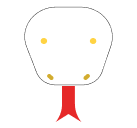Sending an email with an attachment in Django involves using Django’s EmailMessage or EmailMultiAlternatives class along with the EmailBackend.
1. Setup Email Backend:
Make sure you have your email backend configured in settings.py. For example, to use Gmail, you might have something like:
EMAIL_BACKEND = 'django.core.mail.backends.smtp.EmailBackend'
EMAIL_HOST = 'smtp.gmail.com'
EMAIL_PORT = 587
EMAIL_USE_TLS = True
EMAIL_HOST_USER = '[email protected]'
EMAIL_HOST_PASSWORD = 'your-email-password'2. Create the Email Sending Function:
You can use Django’s EmailMessage class to send an email with attachments.
from django.core.mail import EmailMessage
def send_email_with_attachment(subject, body, to_email, attachment_path):
email = EmailMessage(
subject,
body,
'[email protected]', # From email
[to_email], # To email
)
# Attach the file
email.attach_file(attachment_path)
# Send the email
email.send()subject: The subject line of the email.body: The body of the email.to_email: The recipient’s email address.attachment_path: The path to the file you want to attach.
3. Call the Function
You can call this function from anywhere in your Django project, such as in a view or a management command.
def my_view(request):
# Example call to send_email_with_attachment
send_email_with_attachment(
'Subject Here',
'Body of the email.',
'[email protected]',
'/path/to/your/attachment.pdf'
)
return HttpResponse('Email sent!')4. Handling Errors
Make sure to handle potential errors, such as file not found or email sending failures.
from django.core.mail import BadHeaderError
from django.core.exceptions import SuspiciousOperation
def send_email_with_attachment(subject, body, to_email, attachment_path):
try:
email = EmailMessage(
subject,
body,
'[email protected]',
[to_email],
)
email.attach_file(attachment_path)
email.send()
except BadHeaderError:
# Handle invalid header error
raise SuspiciousOperation("Invalid header found.")
except FileNotFoundError:
# Handle file not found error
print("Attachment file not found.")
except Exception as e:
# Handle other exceptions
print(f"An error occurred: {e}")Now it Depending on your requirements, you might need to customize this further, such as adding HTML content, multiple attachments, or error logging.