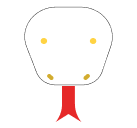Integrating Algolia’s search service with a Django application using the Scout library involves several steps. Scout is a search engine library for Django that provides a simple way to integrate with Algolia and other search services. Here’s a detailed guide to set up and use Algolia with Scout in a Django project:
Prerequisites
- Django Installed: Make sure you have Django installed in your environment. You can install it using pip if needed:
pip install django- Scout Installed: Scout requires the
django-scoutlibrary, which you can install via pip:
pip install django-scout- Algolia Account: Sign up for an Algolia account, and get your Application ID and API key.
Steps to Integrate Algolia with Scout
Step 1: Install Required Packages
Make sure that you have both the algoliasearch client and django-scout installed:
pip install algoliasearch-django django-scoutStep 2: Configure Settings
Add scout to your Django INSTALLED_APPS and configure your Algolia credentials in your settings.py file:
# settings.py
INSTALLED_APPS = [
...
'scout',
]
# Algolia configuration
ALGOLIA = {
'APPLICATION_ID': 'YourAlgoliaApplicationID',
'API_KEY': 'YourAlgoliaAdminAPIKey',
}
SCOUT_ENGINE = "algolia" # Set the search engine to AlgoliaStep 3: Define Searchable Models
For each Django model you want to make searchable, you need to define a Scout configuration. Create a search.py file within your app, and specify which fields are searchable.
# myapp/search.py
from scout_apm.core.tracked_request import TrackedRequest
from scout_apm.core.tracked_request import Span
from scout.models import SearchableModel
class MyModel(SearchableModel):
class Meta:
indexes = {
'default': {
'fields': ['field1', 'field2'], # Fields you want to index
}
}Step 4: Update Your Model
Make sure that your model inherits from SearchableModel:
# myapp/models.py
from django.db import models
from scout.models import SearchableModel
class MyModel(SearchableModel):
field1 = models.CharField(max_length=255)
field2 = models.TextField()
# other fields...Step 5: Synchronize with Algolia
Once you have your model and search configuration set up, you need to synchronize your database with Algolia. You can do this using Django management commands:
python manage.py scout_reindexThis command will send your existing database entries to Algolia.
Step 6: Perform Searches
To search using Scout and Algolia, you can use the search method provided by Scout on your model:
# views.py or any other module
from myapp.models import MyModel
# Perform a search
results = MyModel.search('search query')
for result in results:
print(result.field1, result.field2)Additional Considerations
- Hooks and Signals: Scout integrates with Django signals to automatically update the index when your database changes. However, you can also manually update your index if needed.
- Advanced Queries: For more complex search queries, refer to the Algolia documentation.
- Index Configuration: You can configure your index settings via the Algolia dashboard or programmatically using the Algolia API.
- Security: Make sure to use appropriate API keys and consider using secured API keys for front-end search requests.