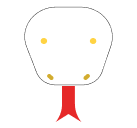Adding elements to an empty list in Python is a basic operation. To get started, you first create an empty list by assigning an empty pair of square brackets [] to a variable, like this:
my_list = []Then, add an item to the list using .append():
my_list.append("new item")Adding String Elements
To add elements to an empty list in Python, you can follow these steps:
1.Start by creating an empty list, for example, fruits = [].
2.Use the .append() method to add elements to the list one at a time. For instance, you can add “Apple” by using fruits.append(“Apple”), and then add “Banana” with fruits.append(“Banana”).
# Creating an empty list
fruits = []
# Adding string elements to the list
fruits.append("Apple")
fruits.append("Banana")
print(fruits)
# After these operations ["Apple", "Banana"]Adding Different Types of Elements
To create a mixed list with different types of elements in Python, you can follow these steps:
1.Start with an empty list, for example, mixed_list = [].
2.Use the .append() method to add elements of different types to the list. For instance, you can add an integer (e.g., mixed_list.append(10)), a float (e.g., mixed_list.append(3.14)), a string (e.g., mixed_list.append(“Python”)), and even another list (e.g., mixed_list.append([1, 2, 3])).
As a result, mixed_list will become a collection of diverse elements: [10, 3.14, “Python”, [1, 2, 3]].
# Creating an empty list
mixed_list = []
# Adding different types of elements
mixed_list.append(10) # Adding an integer
mixed_list.append(3.14) # Adding a float
mixed_list.append("Python") # Adding a string
mixed_list.append([1, 2, 3]) # Adding another list
# After these operations [10, 3.14, "Python", [1, 2, 3]]