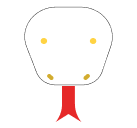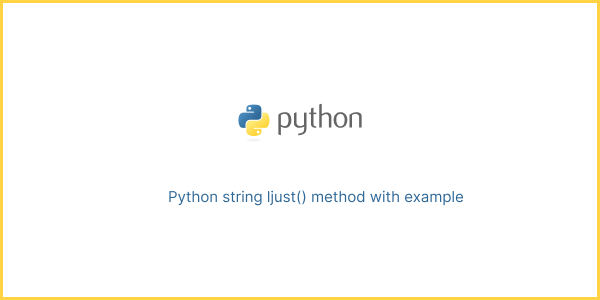The ljust() method in Python is a string method that aligns the string to the left by padding it with a specified character or whitespace to reach a specified width. The method returns a new string that contains the original string aligned to the left with the added padding.
Syntax:
string.ljust(width, fillchar)string: This is the original string that you want to align to the left.
width: It specifies the width of the resulting aligned string. If the original string is shorter than the specified width, it will be left-aligned and padded to the specified width.
fillchar (optional): This parameter defines the padding character or string to use for the alignment. It is an optional parameter, and if not provided, it defaults to a space character.
How to use the ljust() method:
text = "Hello"
padded_text = text.ljust(10, "-")
print(padded_text)Output:
Hello-----Example 1
Generating text-based progress bars.
progress = 75
total = 100
progress_bar = "[" + "#" * (progress // 5) + "]"
progress_bar = progress_bar.ljust(20, "-")
print(progress_bar)Output:
[####################]----Example 2
Formatting text output.
items = ["Apple", "Banana", "Cherry", "Date", "Elderberry"]
print("Items:")
for item in items:
print("- " + item.ljust(12) + " -")Output:
Items:
- Apple -
- Banana -
- Cherry -
- Date -
- Elderberry -