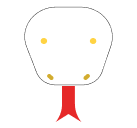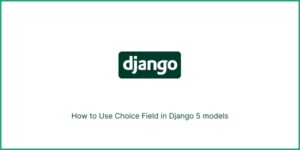In this section we will see how to use Alpine.js in Django framework.
How to Install Tailwind CSS 3 in Django
Step by Step How to Add Tailwind CSS 3 to Django 5
Install Alpine.js Via CDN
You can include Alpine.js in your project by adding the CDN link to your HTML file.
<script defer src="https://cdn.jsdelivr.net/npm/[email protected]/dist/cdn.min.js"></script>Integrate Alpine.js with Django Template
In your Django template (HTML file), you can start using Alpine.js directives.
<!DOCTYPE html>
<html lang="en">
<head>
<meta charset="UTF-8">
<meta name="viewport" content="width=device-width, initial-scale=1.0">
<title>My Django + Alpine.js App</title>
<script defer src="https://cdn.jsdelivr.net/npm/[email protected]/dist/cdn.min.js"></script>
</head>
<body>
<div x-data="{ isOpen: false }">
<button @click="isOpen = !isOpen">Toggle Content</button>
<div x-show="isOpen">
<!-- Your content here -->
<p>This is some dynamic content!</p>
</div>
</div>
</body>
</html>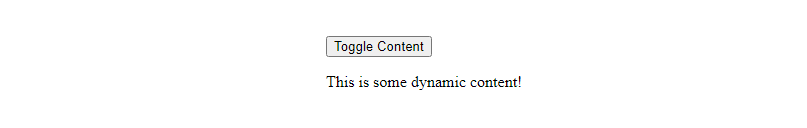
Serve the Django Application.
python manage.py runserver